Dimofinf Backup
save your site data from loss or damage whether you own a single site or dedicated server, this service will perform the task automatically and completely.
Get it for free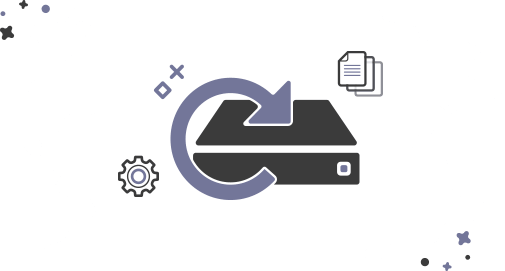
Backup services plans
Choose one product of shared backup services plans
Dedicated Backup DBS- 1TB
$83.2/monthStarting from
- Processor Speed 2x 1.8 GHzRAM 4 GB
- Hard disk 2HDD 1 TB
- Order Now
Dedicated Backup DBS- 2TB
$124.26/monthStarting from
- Processor Speed 2x 2.8 GHzRAM 4 GB
- Hard disk 2HDD 2 TB
- Order Now
Dedicated Backup DBS- 4TB
$154.4/monthStarting from
- Processor Speed 2x 2.8 GHzRAM 4 GB
- Hard disk 4HDD 4 TB
- Order Now
Dedicated Backup DBS- 6TB
$190.4/monthStarting from
- Processor Speed 8x 2.4 GHzRAM 8 GB
- Hard disk 6HDD 6 TB
- Order Now
Dedicated Backup DBS- 8TB
$205.33/monthStarting from
- Processor Speed 8x 2.4 GHzRAM 8 GB
- Hard disk 8HDD 12 TB
- Order Now
Dedicated Backup DBS- 12TB
$224.8/monthStarting from
- Processor Speed 8x 2.4 GHzRAM 8 GB
- Hard disk 12HDD 6 TB
- Order Now
Backup Server: is a dedicated server that is configured as a store for your files and sites whether you have one or more servers, and all your data can be safely stored on your server which is the ideal for hosting providers or large data owners.
Choose one product of shared backup services plans
Shared Backup DBS-20
$9.86/monthStarting from
- Disk Space 20 GBLinux - Windows
- Traffic Unlimited
- Order Now
Shared Backup DBS-30
$11.2/monthStarting from
- Disk Space 30 GBLinux - Windows
- Traffic Unlimited
- Order Now
Shared Backup DBS-50
$13.86/monthStarting from
- Disk Space 50 GBLinux - Windows
- Traffic Unlimited
- Order Now
Shared Backup DBS-70
$16.53/monthStarting from
- Disk Space 70 GBLinux - Windows
- Traffic Unlimited
- Order Now
Shared Backup DBS-100
$20.53/monthStarting from
- Disk Space 100 GBLinux - Windows
- Traffic Unlimited
- Order Now
Shared Backup DBS-150
$27.2/monthStarting from
- Disk Space 150 GBLinux - Windows
- Traffic Unlimited
- Order Now
Shared Backup DBS-200
$33.86/monthStarting from
- Disk Space 200 GBLinux - Windows
- Traffic Unlimited
- Order Now
Shared Backup DBS-250
$47.2/monthStarting from
- Disk Space 250 GBLinux - Windows
- Traffic Unlimited
- Order Now
Shared Backup DBS-500
$60.53/monthStarting from
- Disk Space 500 GBLinux - Windows
- Traffic Unlimited
- Order Now
Shared Backup DBS-700
$73.86/monthStarting from
- Disk Space 700 GBLinux - Windows
- Traffic Unlimited
- Order Now
A backup of your server files and databases is done according to the backup plan you choose; you can make a choice according to the amount of data you want to backup from your server whether it is hosted by us or at any other data center in the world.
Free backup only with shared hosting
Learn moreBackup services featuers
Restore points
You won't need to return to old backups as you can schedule the backup process for every hour, every 3 hours or daily. You can also determine the restore points for each schedule, for example: Schedule the backup process daily and setting the restore points for 2 or 3 days ... etc!
Easy control panel
You won't have to memorize anymore commands or learn how a system works in order to deal with backup services in regards to backups and restore. You won't even have to deal with that black screen, as we provide you with a graphic web interface WUI which is distinctive for its ease of use and simplicity with icons which represent different functions where you can easily, and with a few clicks, execute backup and restore commands without needing the help of a tech support and without requiring any real expertise or more time learning new things.
Custom restore
Using this feature, you won't have to restore all your server contents if you want to restore a backup copy. You will be able to determine a certain file, folder, partition or more, a database or even all databases for restore while keeping the rest of the files intact. You can also determine the restore destination which would help you in case you wanted to compare restored to current data, if required. You can also restore the files to their original location
VM support
This service doesn't require a real / full server but it can also work on virtual servers within any of these work environments: VMWare Citrix XenServer Virtuozzo Hyper-V As for Openvz, the service works only on the node level (real servers with virtual servers) within the container field and not on virtual servers.
RAID 10/5
At Dimofinf, we offer servers which work on RAID 10/5 systems which means optimal saving and storing processes, in addition to, keeping your data safe against hard disk malfunctions as the RAID 10/5 system works on copying your data and distributing them on several hard disks simultaneously while keeping the Parity part on different disks. If one hard disk malfunctions, the backup process won't be delayed and your data won't be lost, you won't even feel that there's something wrong. As soon as the faulty hard disk is replaced, the matrix will be rebuilt automatically and data will be restored from the Parity, all while the backup process is working normally around the clock.
Scheduled back up
You choose the right time for you to complete your data external backup process according to your work nature. We do not have any time restrictions on time for backups as you can choose to do that every day, every week, etc .., just choose the time that is appropriate to the nature of your server, and the backup system will take care of the rest.
Scheduled restore
You can schedule restores using this feature without actually being present on the internet at the restore time and without having to oversee the restore process as it will be dome automatically and accurately at the designated time.
Scheduled email back up
The backup service allows you to back up your email accounts completely providing you with the capability of restoring any email that you delete by mistake (if your email is created and generated in the form of a file for each email message) or you can even restore your entire inbox.
Reports system
You surely won't want to realize that the external backup process wasn't going as planned when you actually need it but you still won't be able to monitor the process instantly; so, our external backup service supports creating and generating reports about the status of external backups while recording backup errors with enough details that allows you and tech supports to make sure that the backup process went well and you would be able to get back to it when the time comes. You will also receive reports on your email periodically to ensure the integrity of the backup process.
Permissions system
With this feature, you won't have to grant an employee / user permissions higher than required as this system ensures that you determine certain tasks for every employee / user responsible for the backup or restore process. You can choose whether a certain user / employee has the permission to schedule backups and edit them according to needs while another employee / user is allowed to perform only restore processes without the ability of editing or altering the scheduled backups.









